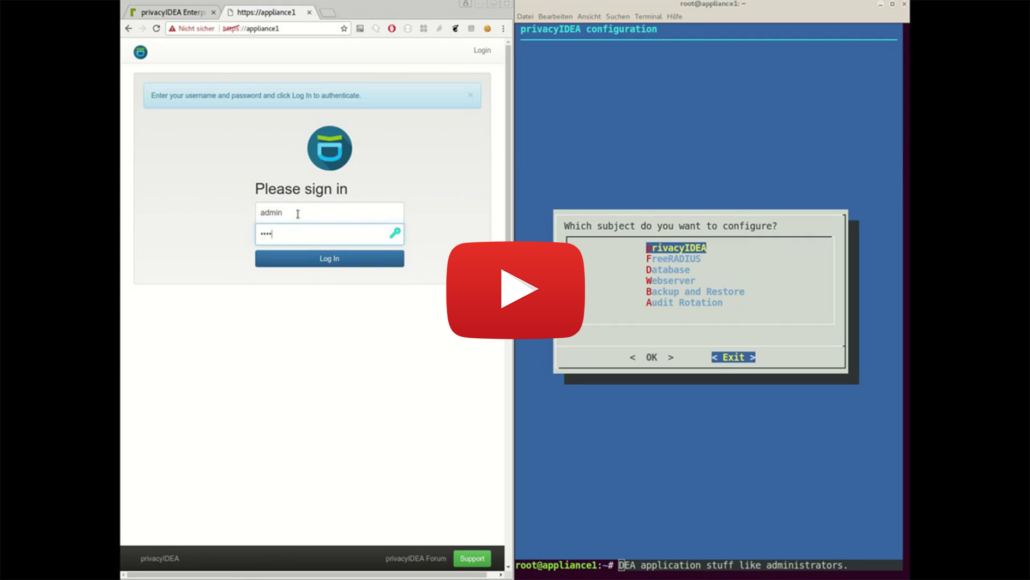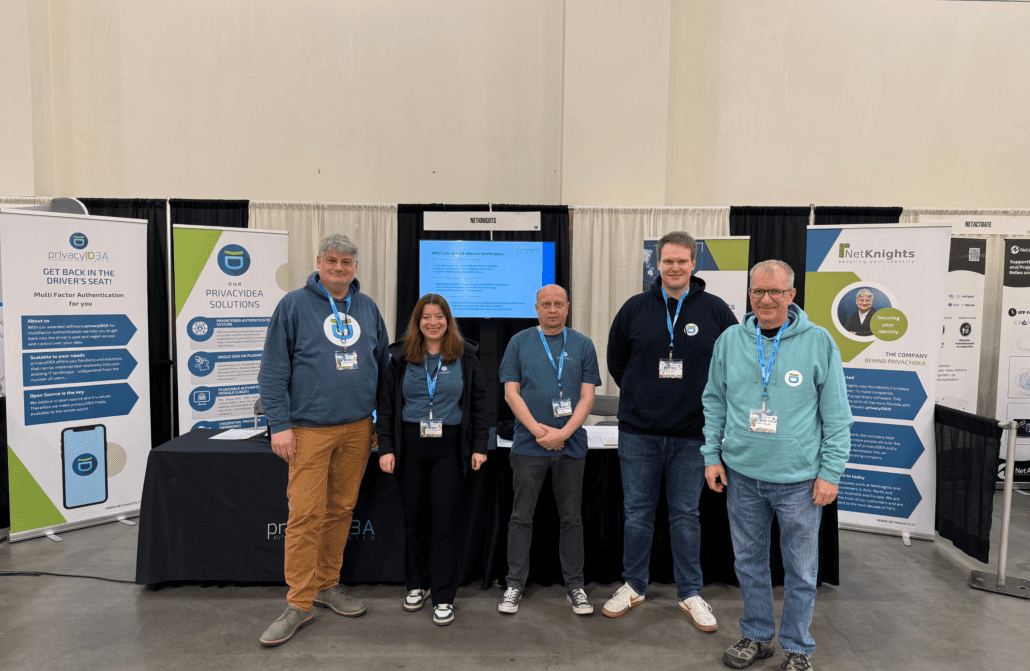The privacyIDEA Enterprise Edition comes with new services and its own Enterprise-Repository. This Repository will contain Enterprise-Packages. These software packages will be released shortly after the main feature release as a kind of stable bug fixing release. E.g. after the main release 2.19 an additional enterprise version 2.19.1 will be released.
The Enterprise-Repository will only contain version 2.19.1, not the version 2.19. This way all software that can be installed from the Enterprise-Repository are stable enterprise releases. The customer can easily upgrade fom one enterprise release to the next enterprise release.
In addition the Enterprise-Repository also contains the new privacyIDEA appliance. We already blogged about it.
The Enterprise-Repository is available for Ubuntu 16.04LTS.
Howto use the Enterprise Repository
You need to create a file /etc/apt/sources.list.d/privacyidea-enterprise.list with the following contents:
deb https://yourname:yourpassword@lancelot.netknights.it/apt/stable xenial main
You as a customer will get your own credentials from NetKnights. Replace yourname and yourpassword with these credentials.
The software packages are signed. To verify the signature you need the public key:
wget https://lancelot.netknights.it/NetKnights-Release.asc
Verify the fingerprint (0940 4ABB EDB3 586D EDE4 AD22 00F7 0D62 AE25 0082) of the public key:
gpg --with-fingerprint NetKnights-Release.ascAdd the key to the keyring:
apt-key add NetKnights-Release.asc
Now you can update the package list and install the privacyIDEA Appliance:
apt update apt install pi-appliance
Using the tool pi-manage you can create the first admin for the WebUI, create RADIUS clients and setup MySQL Master-Master-Replication.