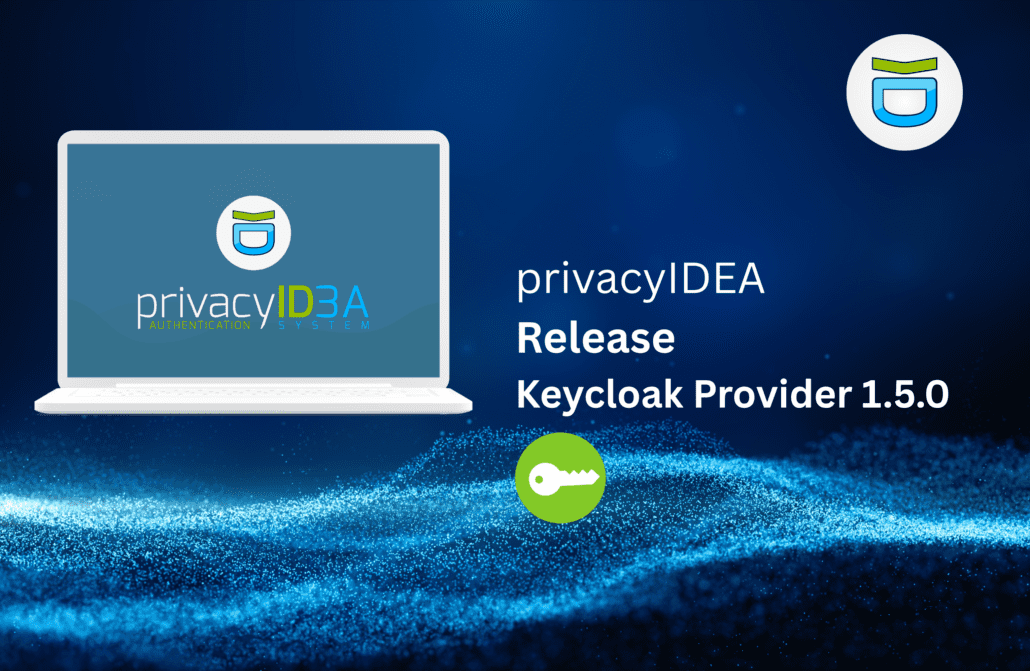Today we released the privacyIDEA ownCloud App in version 2.4. Apart from improvements in the configuration we added a new important feature, which makes it possible to exclude some users from the two-factor authentication.
With or without two-factor authentication?
The privacyIDEA ownCloud App activates the two-factor authentication for all users in a company. The authentication will be proceed by the privacyIDEA server.
In some cases it could be interesting to give users access to ownCloud without a second factor. If these users exist local in ownCloud, this wasn’t possible yet. But in version 2.4 the administrator can define user groups, who do not need a second factor to login. This could be useful for guest users who do not have access to sensitive files. This will minimize the workflow, because it is not necessary to enroll a second factor for a simple and temporary guest user.
Configuration
In version 2.4 we revised the configuration for the privacyIDEA ownCloud App as well. The setup and connection to the own privacyIDEA system should be much more easier for the administrator. We added for example test buttons, so the administrator can check the configuration, before it will be activated.
Apart from this we expand the configuration dialog to different languages.
About the privacyIDEA ownCloud App
The privacyIDEA ownCloud App expands a two factor authentication to an existing ownCloud installation. The privacyIDEA plugin forwards the second step of own Cloud’s user login to the authentication system privacyIDEA. In this system the administrator can manage the second factors of the users and can regulate which user needs to login in which way. Because of privacyIDEA the users are able to use many methods to authenticate like key fob token, smartphones, apps, SMS, mail, yubikey, or U2F-devices.
You can find a complete changelog for the privacyIDEA ownCloud App here.
If you have more questions feel free to contact us.