Multi-Factor-Authentication privacyIDEA version 3.7 released
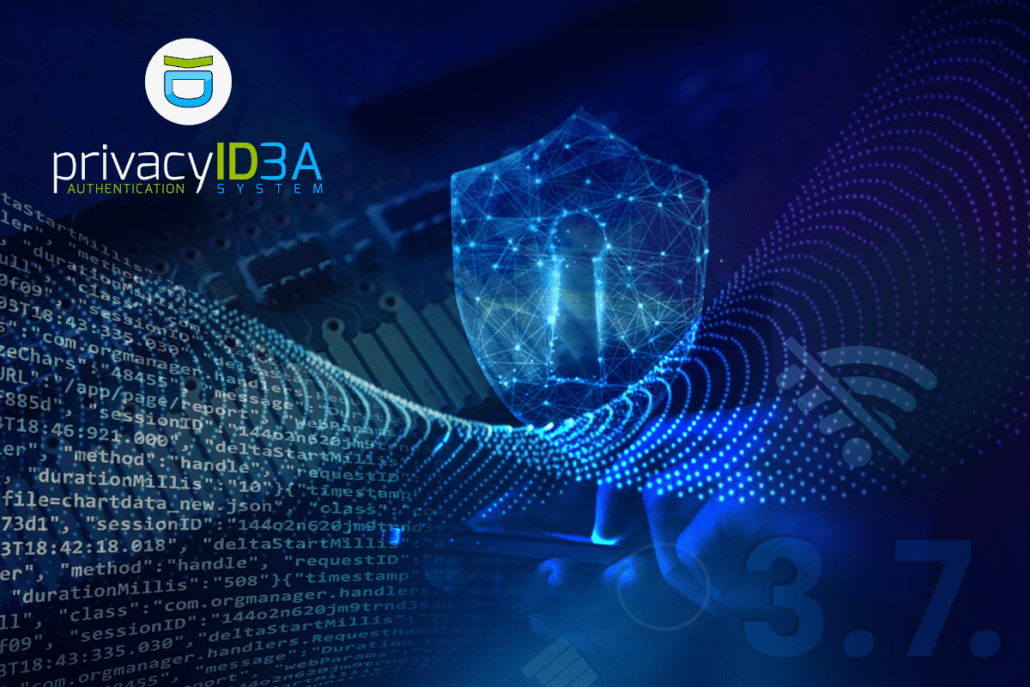
IT security company NetKnights releases version 3.7 of its professional
multi-factor authentication software privacyIDEA.
This provides reliable offline logon to Windows notebooks.
In addition, the administrator can now ensure that users do not forget
to scan the QR code with their smartphone when self-enrolling an OTP token.
As of today the new version is available via the Python Package Index and
in the community repositories for Ubuntu 16.04, 18.04 and 20.04.
privacyIDEA simpleSAMLphp Plugin 2.1.1 available

The version 2.1.1 of the privacyIDEA simpleSAMLphp Plugin is available.
The administrator can configure when and how often a user is asked to provide his second factor.
WebAuthn as a second factor for ownCloud
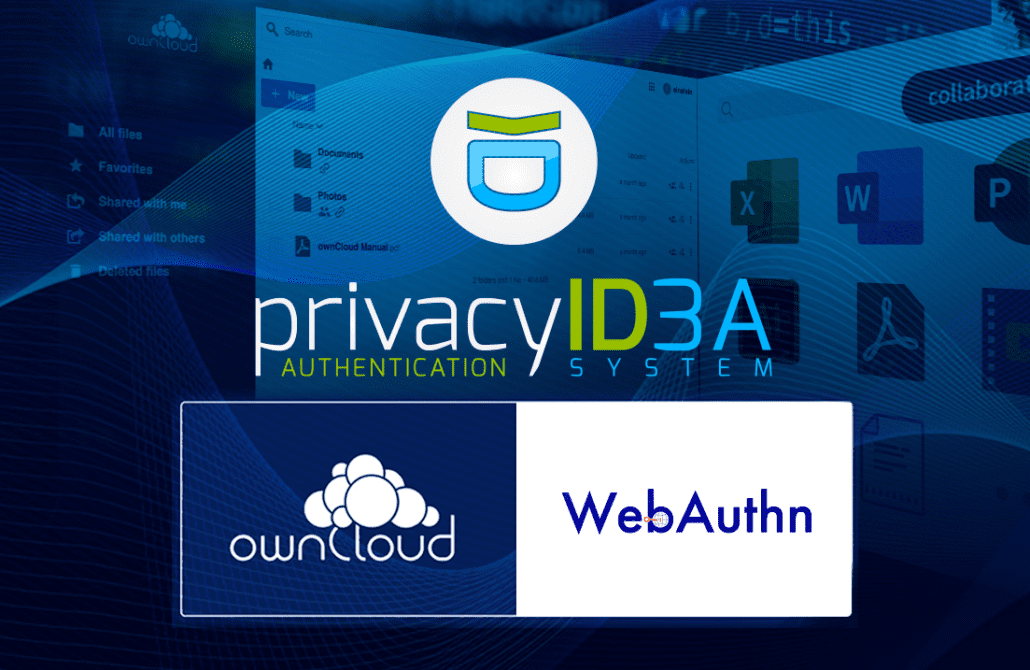
The new version of the privacyIDEA ownCloud plugin now supports WebAuthn and privacyIDEA’s multi-challenge method.
Single Sign-On at UCS and WebAuthn

The IT security company NetKnights announces version 2.0 of the privacyIDEA 2FA plugin for single sign-on at the Univention Corporate Server.
With the new version, users can now also securely log in to the Univention Corporate Server with U2F and WebAuthn tokens.
NetKnights at Castle to hold un-conference

In July, the NetKnights staff went to a castle in Saxony-Anhalt to discuss topics that are not very concrete, don’t have their own Github Issue, or maybe are just still a crank.
Multi-Factor Authentication privacyIDEA version 3.6 released

The release 3.6 of privacyIDEA opens the possibility to manage additional user attributes within privacyIDEA. Based on these, administrators can define policies for additional permissions. In addition, a new feature in privacyIDEA 3.6 is that administrators can now also use arbitrary token attributes as conditions in policies. These are additional ways that administrators can control privacyIDEA properties and define users’ permissions.
Keycloak Plugin with FIDO2/WebAuthn
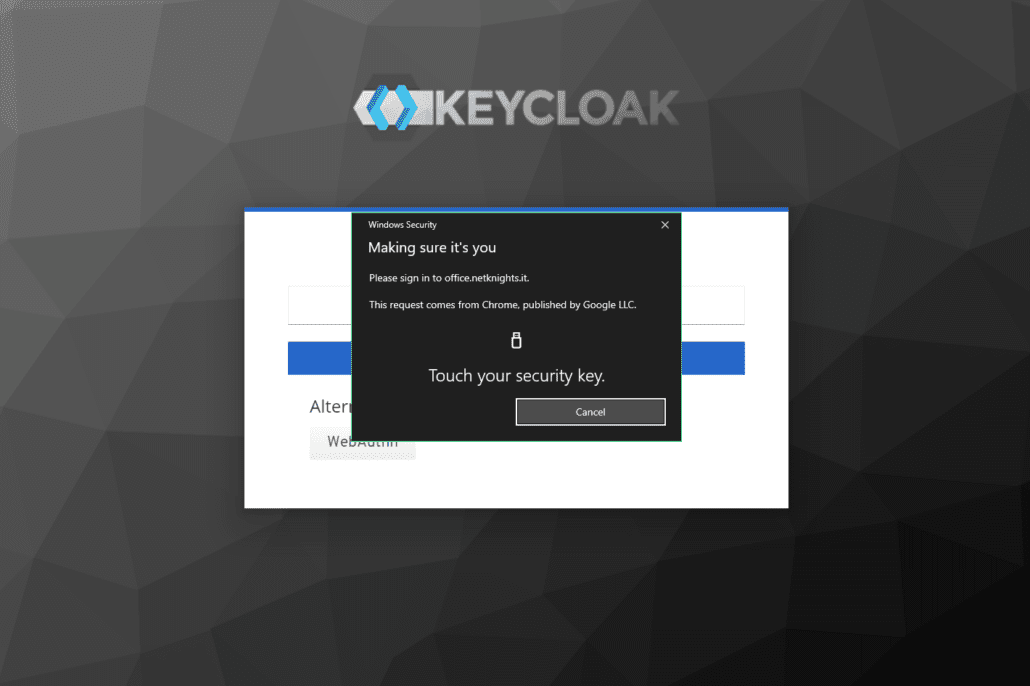
IT security company NetKnights releases version 0.6 of the privacyIDEA Keycloak plugin. In this version, users can now use their FIDO2 tokens, which are centrally managed in privacyIDEA, to log in to Keycloak.
Cryptographically secure authentication with your own smartphone

IT security company NetKnights releases version 3 of its app “privacyIDEA Authenticator”. The program turns Android and Apple smartphones into a secure second factor for multi-factor authentication. Thanks to the cryptographic push process, users can log in securely and conveniently.
Multi-Factor-System privacyIDEA 3.5 released

IT security company NetKnights releases version 3.5 of its professional multi-factor authentication software privacyIDEA. For the first time, this enables users to also use smartcards. A second main feature is to require multiple users to log in for accounts that require special protection.
Multi Factor Authentication at the Windows desktop – remote or local

In the new version of the privacyIDEA Credential Provider, the administrator can now set the two-factor authentication for remote and local logins separately.
